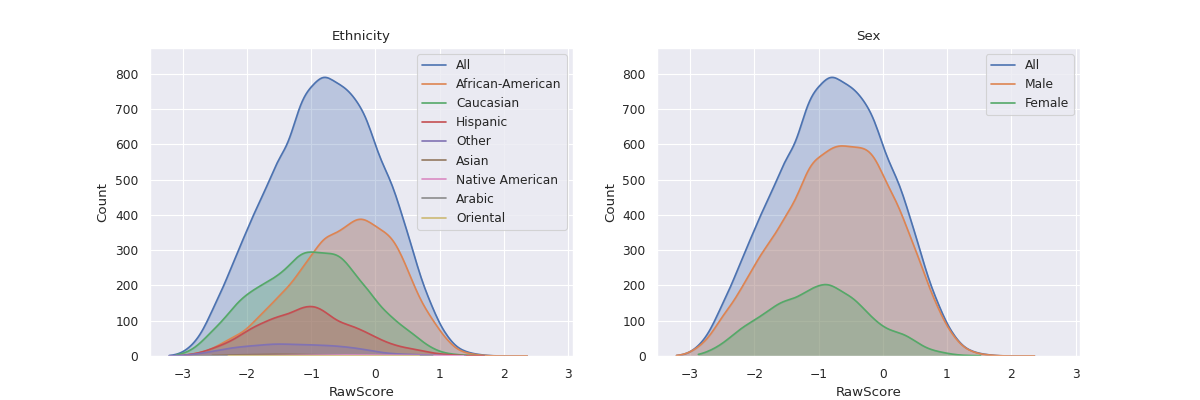Visualizing distributions¶
Fairlens supports tools to visualize the distribution of sensitive groups relative to one another.
First we will import the required packages and load the compas dataset.
Note
FairLens ships with a custom style which can be used. You can be activate this using fairlens.plot.use_style,
or reset to the defaults using fairlens.plot.reset_style. Note that using these styles may override your
systems default parameters. This may prove useful if text in plots is misaligned or too large.
In [1]: import pandas as pd
In [2]: import fairlens as fl
In [3]: fl.plot.use_style()
In [4]: df = pd.read_csv("../datasets/compas.csv")
In [5]: df.info()
<class 'pandas.core.frame.DataFrame'>
RangeIndex: 20281 entries, 0 to 20280
Data columns (total 22 columns):
# Column Non-Null Count Dtype
--- ------ -------------- -----
0 PersonID 20281 non-null int64
1 AssessmentID 20281 non-null int64
2 CaseID 20281 non-null int64
3 Agency 20281 non-null object
4 LastName 20281 non-null object
5 FirstName 20281 non-null object
6 MiddleName 5216 non-null object
7 Sex 20281 non-null object
8 Ethnicity 20281 non-null object
9 DateOfBirth 20281 non-null object
10 ScaleSet 20281 non-null object
11 AssessmentReason 20281 non-null object
12 Language 20281 non-null object
13 LegalStatus 20281 non-null object
14 CustodyStatus 20281 non-null object
15 MaritalStatus 20281 non-null object
16 ScreeningDate 20281 non-null object
17 RecSupervisionLevelText 20281 non-null object
18 RawScore 20281 non-null float64
19 DecileScore 20281 non-null int64
20 ScoreText 20245 non-null object
21 AssessmentType 20281 non-null object
dtypes: float64(1), int64(4), object(17)
memory usage: 3.4+ MB
Distribution of Groups¶
Visualizing the distribution of a variable in 2 distinct sub-groups can help us understand if the
variable is skewed in the direction of either of the sub-groups. For instance in the COMPAS dataset,
this can help in showing whether the distribution of raw COMPAS scores is skewed in the favor of
Caucasian Males as compared to African-American Males.
The method fairlens.plot.distr_plot can be used to visualize the distributions of these groups.
In [6]: import matplotlib.pyplot as plt
In [7]: target_attr = "RawScore"
In [8]: group1 = {"Sex": ["Male"], "Ethnicity": ["Caucasian"]}
In [9]: group2 = {"Sex": ["Male"], "Ethnicity": ["African-American"]}
In [10]: fl.plot.distr_plot(df, target_attr, [group1, group2])
Out[10]: <AxesSubplot:xlabel='RawScore', ylabel='Count'>
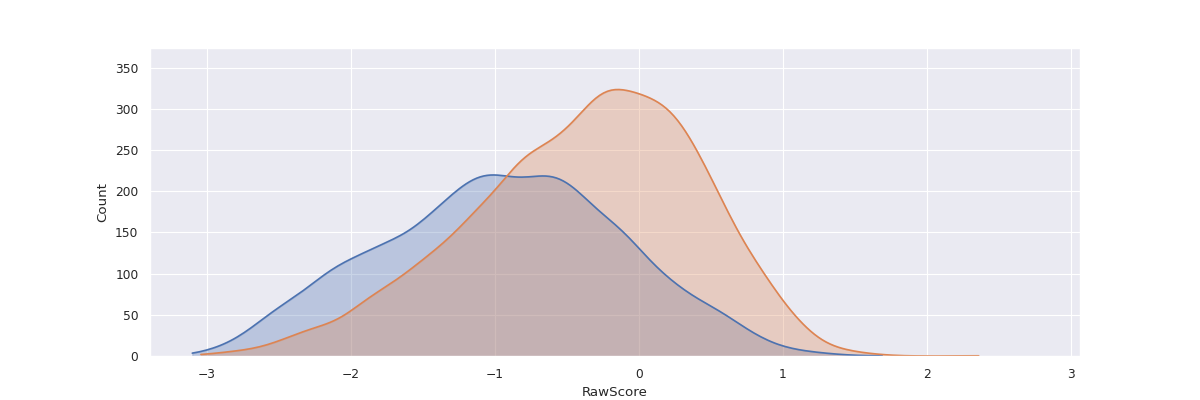
By default, this method plots a Kernel Density Estimator over the raw data, however it can be configured to plot histograms instead. See the API-Reference for more details.
Distribution of Groups in a Column¶
It can be insightful to visualize the distribution of a variable with respect to all
the unique sub-groups of data in a column.
For instance, visualizing the distribution of raw scores in the COMPAS dataset with respect
to all Ethnicities may help us understand the relationship between Ethnicity and raw scores.
The method fairlens.plot.attr_distr_plot can be used for this.
In [11]: target_attr = "RawScore"
In [12]: sensitive_attr = "Ethnicity"
In [13]: fl.plot.attr_distr_plot(df, target_attr, sensitive_attr)
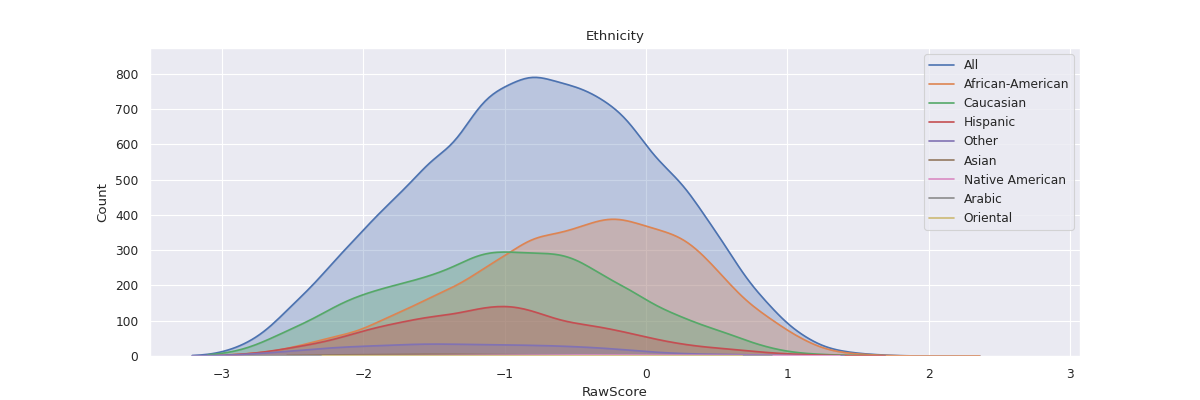
Additionally, this can be extended to plot the distribution of raw scores with respect to
a list of sensitive attributes using fairlens.plot.mult_distr_plot. This can be
used give a rough overview of the relationship between all sensitive attributes and a
target variable.
In [14]: target_attr = "RawScore"
In [15]: sensitive_attrs = ["Ethnicity", "Sex"]
In [16]: fl.plot.mult_distr_plot(df, target_attr, sensitive_attrs)